More power to creators: hiding comments
Hiding comments
We know you’ve been waiting for this. Now creators can hide a comment in their projects by clicking the three-dot icon next to it. We want to ask you to use this feature with caution and make sure you remove only those comments that violate Gamefound's Community Guidelines.
Each hidden comment will be verified by our team. If we confirm it violates our community standards, it stays hidden. If not, we’ll restore it. This is a tool to improve comment moderation and communication within the community. Whenever you hide a comment, you need to provide us with the reason. We ask for it to be sure we know the full context before reacting. If we see this feature being used improperly, we reserve the right to disable it for those who abuse it.
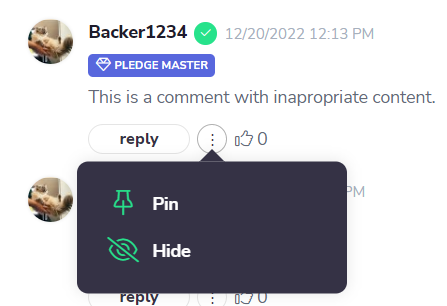
Moderator role
Project admins and moderators can now hide comments. The new moderator role is dedicated to this purpose. So if you need someone to control the comments, you can invite them to cooperate on the project as a moderator. Every moderator has the “creator” badge displayed next to their name and can hide or pin/unpin user comments, so you no longer need to give the admin access to the person responsible just for community management.
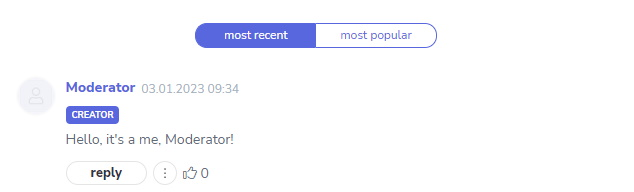
I hope this change will make your work easier. Please keep sharing your feedback with us; all the features we introduce are to improve your Gamefound experience.
Maciej Kuc
COO of Gamefound
